1) What you need is a paper flower, a distress ink pad and a mini mister with water in it.
2) Hold the paper flower and lightly swipe it on the surface of the distress ink pad. This will give a hint of distress ink on the paper flowers. You can leave the flowers at this stage and use it as a distress flower in your projects or you can take it another step further.
3) Use a mini mister with water and mist it directly on the flower. Make sure you get a good amount of mist on it. You could see how the distress ink smear and blend on the flower petals.
Isn't this easy and pretty! Try this technique using different colours of distress ink or different colours of paper flowers. I love this technique a lot and will be using it more often in all my recent projects.
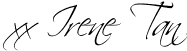



8 comments:
I love making paper flowers and will have to try this technique. Thank you for posting it.. I the Distress Inks from Tim Holtz.. Happy Creating!
So pretty!!! I really love the way that looks! Did you make those flowers or buy them? If you bought them where? Thanks so much for sharing your beautiful "art"..:)))
yesssssssss, looks lovely!!
Hi pooky,
I did not make the flower. I bet is manufactured by one of the mfg. It actually a gift from a friend of mine.
Thx for sharing. At least now I can give my flowers a different look.
This is beautiful. No boundaries to your creativity. I bought some white paper flowers from Prima that I can try this on. I might try another idea too that brings the color out from the centers. I think I will like your idea the best though.
cool! Thanks for sharing :)
oooh great idea thank you for sharing.
Post a Comment